In order to solve various problems in wire harness design, professional wire harness design software came into being. After years of development, the most widely used professional wire harness design software in the automotive industry currently include EB Cable from AUCOTEC of Germany and Capital (CHS) from Mentor Graphics of the United States. Both products have powerful functions and have a large number of customer groups in domestic and foreign markets. It can be called a mainstream wiring harness tool.
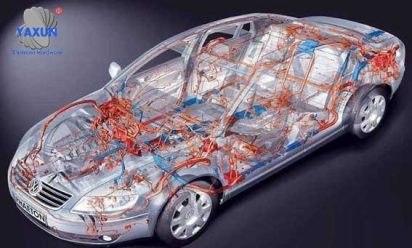
EB software design automotive wiring harness
EB Cable and Capital (CHS) are both designed and developed specifically for wire harnesses. With similar software architecture and design concepts, it can complete all work on automotive wiring harnesses from principle design to 2D wiring harness design.
Both EB Cable and Capital (CHS) software have the following features:
1. Use a central database to manage all data
2. Equipped with parts database, which can store symbols and parts data
3. Have collaborative design capabilities, with multiple engineers working on the same project at the same time
4. After the design is completed, various forms are automatically generated
5. Data can be automatically transferred during different stages of design. Schematic design data does not need to be repeatedly defined in the wiring harness diagram, saving a lot of work.
Modular (KSK) design can be achieved
6. Have data interface with 3D design software
7. Can solve some problems in production process
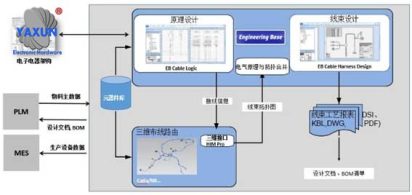
EB Cable design flow chart
The author has only used EB Cable due to work reasons, so I will briefly share it below. The figure below is the design flow chart of EB Cable.
SYS system schematic diagram
EB Cable System Principle Design is an easy-to-learn and easy-to-use professional system schematic design tool based on electrical characteristics. Any electrical object in the design can be recognized by the software, and all electrical objects can be assigned material numbers. The connection of electrical objects is a physical connection.
The tree-like directory structure is convenient for browsing and querying, and the symbol library established in the symbol library can be directly called for drawing. Shortcut keys can be used to quickly position and zoom objects in the design. Mouse zoom, pan, and stroke commands are supported, making the operation simple and fast.
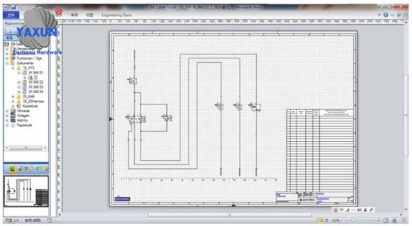
EB software automatically generates wiring harness wiring diagrams
KAB wiring schematic diagram
The wiring schematic diagram is automatically generated based on the original system schematic diagram, the electrical component connectors are automatically generated, the wires are automatically generated, and the terminals, waterproof plugs and other accessories in the connectors are automatically generated.
2D wiring harness diagram design
EB uses the design data completed in the schematic diagram (including connectors, wire connections, terminal seals and configurations, utt.) to perform two-dimensional wire harness display. In this process, the data defined in the schematic diagram does not need to be defined again. Therefore, for two-dimensional wire harness design, you only need to define information such as wire harness topology, branch length, buckles and wrapping, and the circuit table, savienotāji, buckles, wrapping and other tables can be automatically generated. Automatically calculate wire length, branch diameter and other information, and all materials including terminals, seals, utt. can be viewed and output through the worksheet.4. Combine 3D wire harness model through HIM Pro
HIM Pro can realize data interaction between EBCable and CATIA. Through the interface, 3D wire harness data can be imported to automatically generate 2D wire harness diagrams, reducing repetitive manual drawing work. At the same time, information such as branch length in 3D design is fed back to EBCable, so that 2D wire harness design can obtain accurate wire harness branch length.
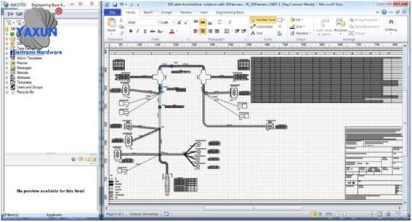
2D wire harness diagram design
The three-dimensional data interactive interface provided by EB Cable is easy to operate and can intuitively display the differences between 3D and 2D wire harness design data. The interactive interface can scan and display 3D wire harness definition error prompts in real time, and objects in the CATIA 3D wire harness can be directly located from the prompts in the interactive interface, making it easier for engineers to quickly check design data and locate design errors.
The author himself summarizes several useful aspects of EB Cable based on his own actual experience:
1) Device library management function
• Device libraries can be quickly created in batches through Excel/CSV import.
• Devices can establish a one-to-one correspondence with symbols, and the same device can be equipped with multiple preferred symbols.l
• When engineers select devices, a warning will be issued if the device exceeds the company’s commonly used device library.
2) Table output function
• All data can be opened in the worksheet for unified management or viewing, and the worksheet operation is simple;
• All worksheets can be inserted into drawings or exported to Excel tables;
• Engineers can quickly locate the corresponding object through the search and link jump functions of the worksheet
• The worksheet provides a variety of data statistics functions to facilitate engineers to collect data
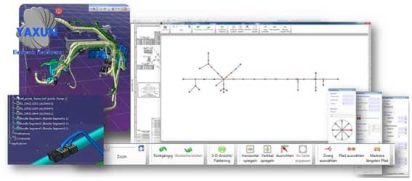
HIM Pro generates 3D wire harness model
3) Data real-time link
Design data is correlated in real time at all stages of the EB Cable design process. When one data change occurs in the schematic diagram, wiring harness diagram, and statistical report, other related data will automatically change;
4) Three-dimensional interface HIM
• In the 3D wire harness design stage, the 3D interface HIM can be used to scan 3D wire harness data. The interface automatically counts and prompts errors in the three-dimensional wire harness design, and the three-dimensional wire harness can be quickly located and modified through the interface. The operation is very convenient and can avoid the transmission of 3D definition errors to the 2D wire harness design;
• Import the wire harness data in EB Cable into the 3D design, perform 3D wiring, and import the 3D design data to automatically generate a 2D wire harness diagram;
• After the wire harness design in EB Cable is completed, the diameter of each branch can be automatically calculated based on the thickness of the wires in the branch. The interface program can return branch diameter information to the 3D wire harness design and automatically update the thickness of the branches in the 3D design;
 English
English العربية
العربية Български
Български 中文(漢字)
中文(漢字) Čeština
Čeština Dansk
Dansk Eesti keel
Eesti keel Suomi
Suomi Français
Français Deutsch
Deutsch Ελληνικά
Ελληνικά עברית
עברית Magyar
Magyar Bahasa Indonesia
Bahasa Indonesia Italiano
Italiano 日本語
日本語 한국어
한국어 Latīna
Latīna Latviešu valoda
Latviešu valoda Lëtzebuergesch
Lëtzebuergesch Polski
Polski Português
Português Română
Română Русский
Русский Slovenščina
Slovenščina Español
Español Svenska
Svenska ภาษาไทย
ภาษาไทย Tiếng Việt
Tiếng Việt
